Accepting a Care Request in CareNote: A Guide for Care Providers

In the multi-user environment of CareNote, effective management of care requests is crucial. This guide aims to provide clear instructions for Care Providers on how to handle Care Requests efficiently within the CareNote system.
Receiving and Accessing Care Requests
As a Care Provider in a team using CareNote, you will receive notifications for Care Requests via email or SMS (if SMS functionality is enabled). These notifications contain a link that directly leads you to your CareNote dashboard, where you can manage these requests.
Accepting a Care Request
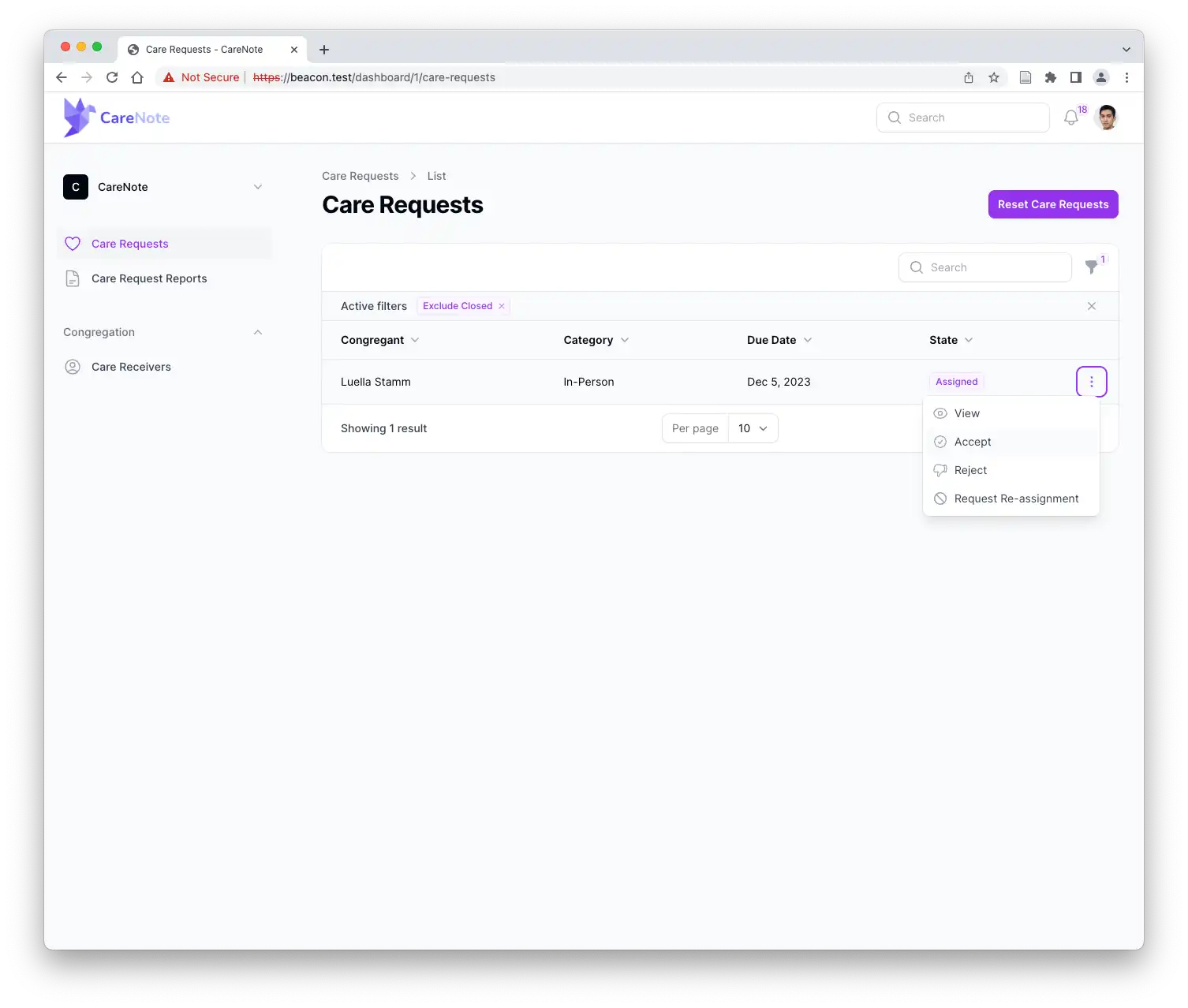
Upon accessing your dashboard, you can review the details of the Care Request. If you decide to accept it, CareNote allows you to confirm your acceptance with a click. Once a Care Request is accepted:
- You are committed to delivering the specified care.
Report a Care Delivery
- After care delivery, you can submit a detailed report through CareNote.
- You can also note if another Care Provider joined you in delivering care. When another Care Provider is noted, they will receive a notification of the report to ensure that all the Care Providers are on the same page.
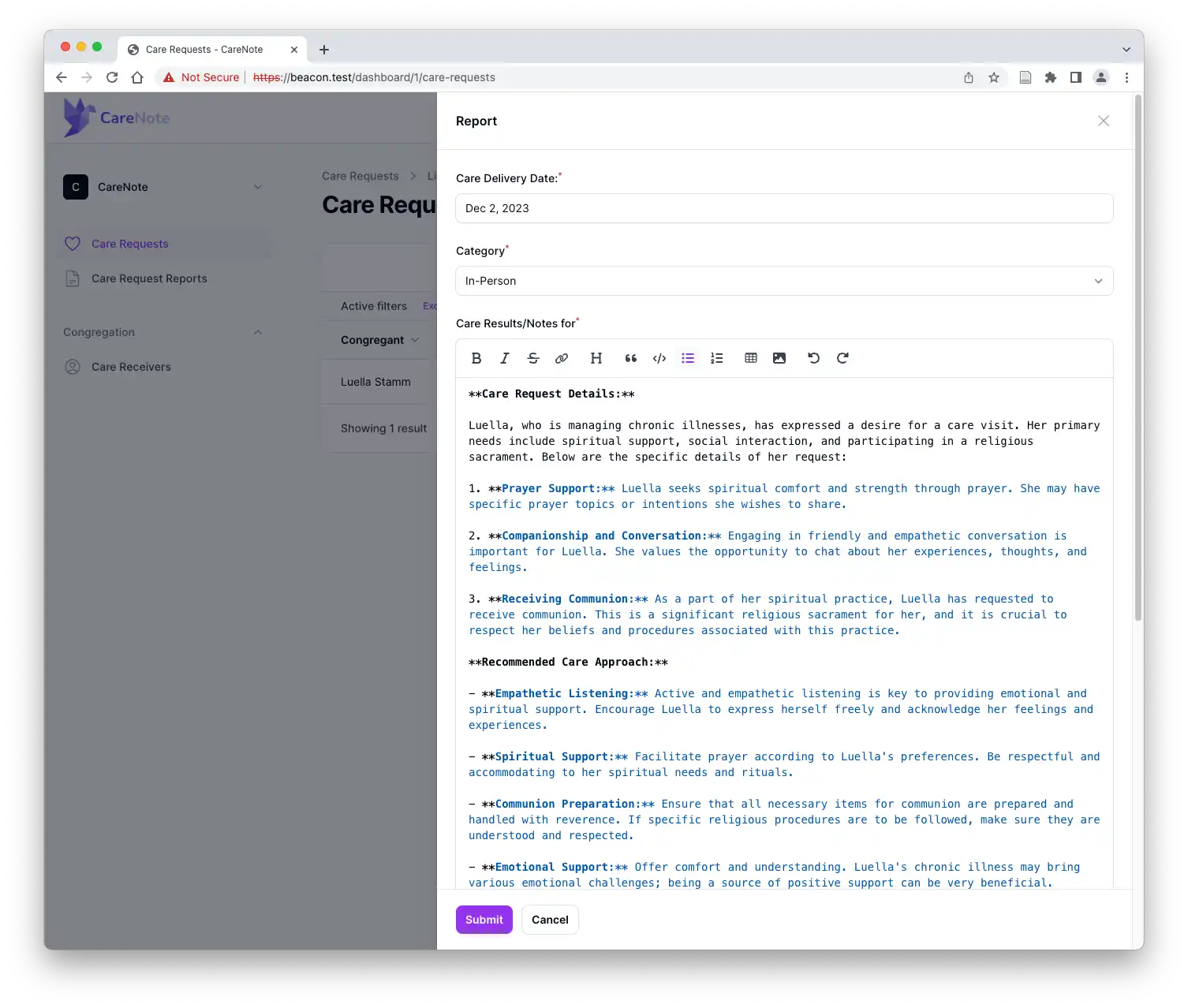
Indicate if Additional Follow-up or Care is Needed
- Indicate whether additional follow-up is required for the care request.
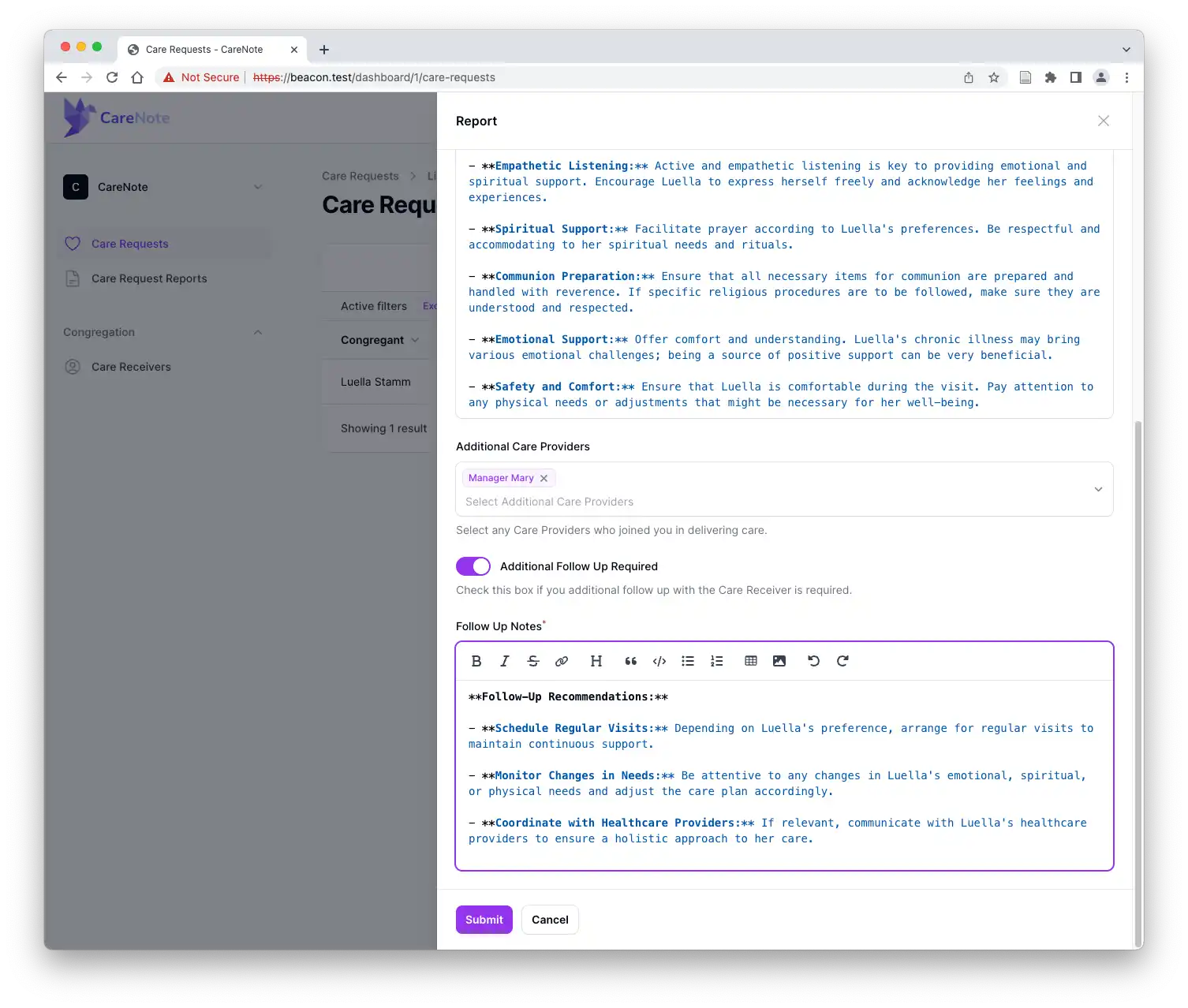
Care Report Delivery Notifications
- Upon submission, administrators and managers are notified via the CareNote notification systems within the application and via email of the completed care delivery, the detail report, and any follow-up needs.
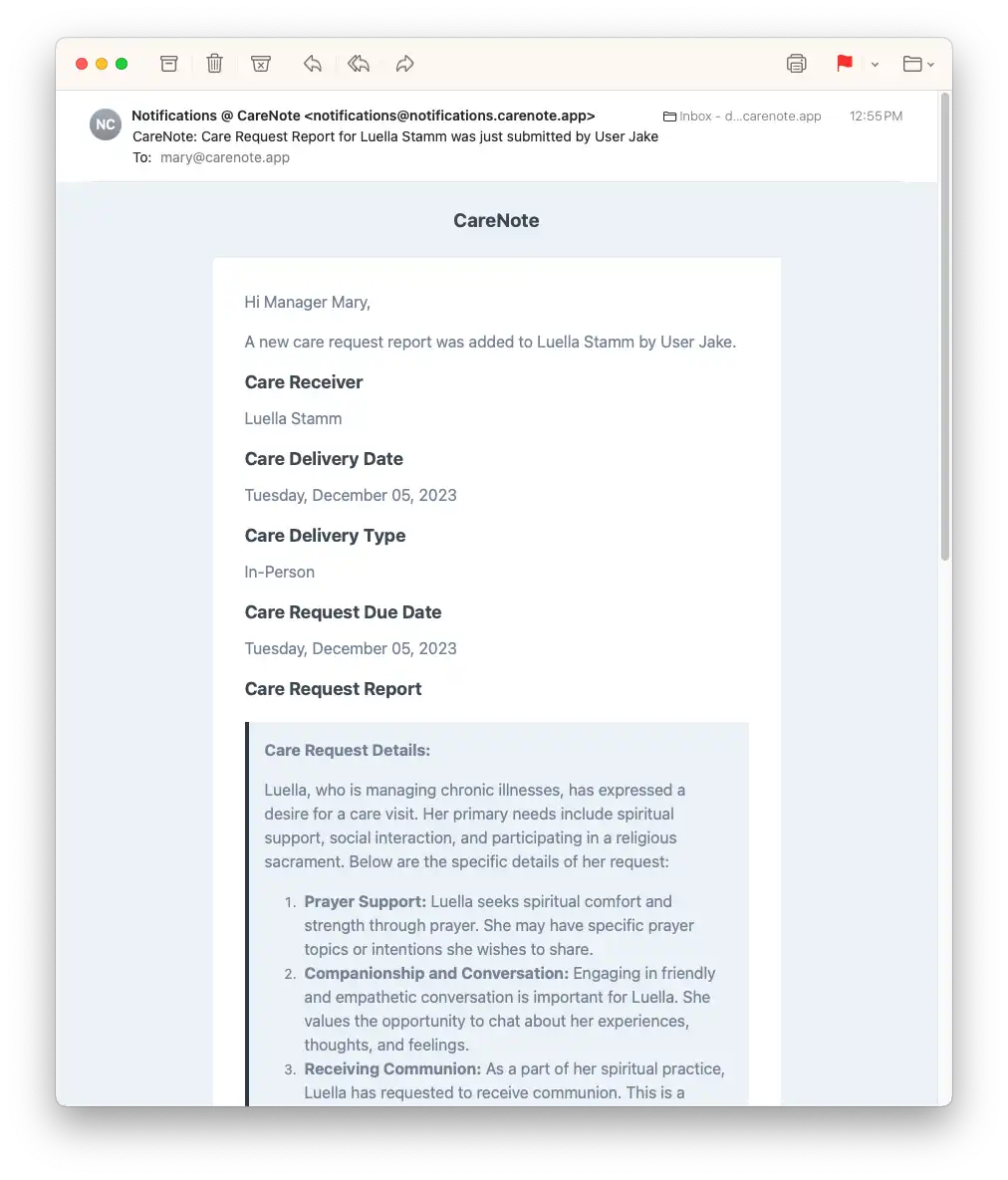
Rejecting a Care Request
There are situations where you might need to reject a Care Request. CareNote provides a structured way to handle such instances:
Scenario 1: Unavailability
- Initial Question: "Are you rejecting this Care Request because you are unavailable?"
- If Yes, you are prompted to provide a date when you will be available again for assignments. This information helps CareNote intelligently avoid assigning new requests during your unavailable period.
Scenario 2: Passing the Assignment
- If you are not unavailable, the next question is, "Would you like to pass this assignment to another Care Provider?"
- If Yes, you are required to provide a note explaining the reason for rejection. This note is crucial for the administrative team to understand the context and facilitate reassignment.
Mandatory Rejection Note
- Regardless of the reason, a rejection note is mandatory for all rejected Care Requests. This ensures clear communication and proper record-keeping within the CareNote system.
Requesting Re-Assignment
As a Care Provider, you also have the option to request a re-assignment of the Care Request. This option is particularly useful when you can’t handle the request due to unforeseen circumstances. Upon selecting this option:
- A notification is sent to the Care Administrator or Care Manager.
- They are informed via email, SMS, and the internal notification system within CareNote.
- This triggers a process for re-assigning the request to another suitable Care Provider.
Conclusion
Managing Care Requests in CareNote is designed to be a seamless experience for Care Providers. Whether accepting, rejecting, or requesting re-assignment, CareNote ensures that every action taken by a Care Provider is communicated effectively to the team and handled in a way that prioritizes the well-being of those receiving care.
For any further questions or clarifications, please refer to the CareNote help center or contact your Care Manager.
