Utilizing Notes in CareNote: A Guide to Efficient Care Documentation

Today, we're exploring the robust and intuitive notes feature within CareNote. This tool is essential for maintaining detailed records and insights into the care process, bolstered by innovative AI integration for sentiment analysis.
Adding and Managing Notes in CareNote
Step 1: Creating a Note
- Access Notes: From your CareNote dashboard, select 'Notes' from the general navigation on the left.
- Add a New Note: Click on 'Add a new note'. You can paste pre-written notes or type directly into the platform.
- Categorizing Notes: While notes are generally uncategorized, you have the option to add categories for better organization.
- Save the Note: Click 'Create' to save your note.
Step 2: Understanding AI Integration
CareNote integrates AI for sentiment analysis, which helps in assessing the mood and tone of the notes. This feature automatically generates:
- A slug (title or summary)
- Sentiment analysis (positive, negative, or neutral)
Step 3: Adding Notes to Care Receivers
- Select a Care Receiver: Navigate to a specific care receiver's profile, like Vicky’s.
- Add Note: Go to the 'Notes' section and add a new note tailored for the care receiver.
- Instant Accessibility: Once created, the note is immediately saved and searchable within the CareNote system.
Step 4: Sentiment Analysis
Each note undergoes a background sentiment analysis:
- Positive sentiment is usually indicated with a green smiley.
- Negative sentiment is marked with an orange frown.
- Neutral notes are indicated accordingly.
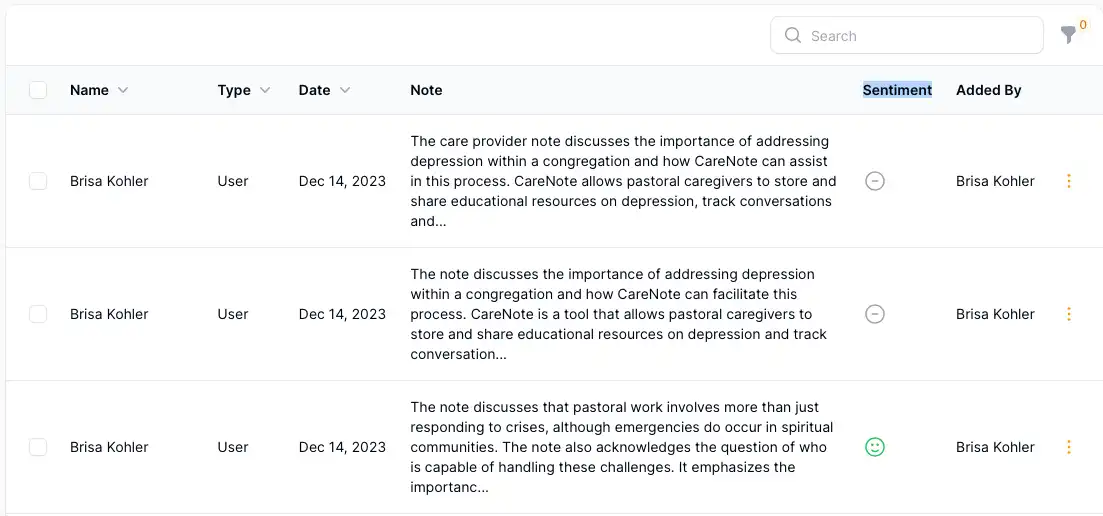
Step 5: Viewing and Searching Notes
- Dashboard Overview: All notes are visible on your dashboard, showing who added the note and the sentiment analysis result.
- Detailed View: Click 'View' on any note for a detailed preview.
- Search Functionality: The platform allows you to search for specific terms within notes, making it easier to find relevant information quickly.
Advantages of Notes in CareNote
- Efficient Documentation: Quickly add and manage notes for care receivers.
- AI-Powered Insights: Sentiment analysis provides an additional layer of understanding about the care receiver's well-being.
- Easy Accessibility: All notes are instantly searchable and accessible to authorized users.
- Comprehensive Overview: View all notes at a glance, along with their sentiment analysis, for better care assessment.
CareNote's notes feature, enhanced with AI sentiment analysis, offers a powerful tool for caregivers and administrators to keep detailed, insightful records. This functionality not only improves documentation efficiency but also provides valuable insights into the emotional well-being of care receivers.
Stay tuned for more insights and tips on making the most of CareNote's features. If you have any questions or need assistance, please reach out to our support team.
