How to Opt-In for SMS Notifications in CareNote
Staying on top of your tasks and care requests is crucial in ensuring timely and effective care. That's why CareNote has made it simple for users to receive SMS alerts for new assignments. Here’s a quick guide on how you can opt-in to these notifications through our integrated SMS provider, Twilio.
Navigating to Profile Settings
To customize your SMS notification preferences:
- Log into your CareNote account.
- Navigate to your Profile settings page. You can typically find this by clicking on your name or user icon in the top right corner of the CareNote dashboard.
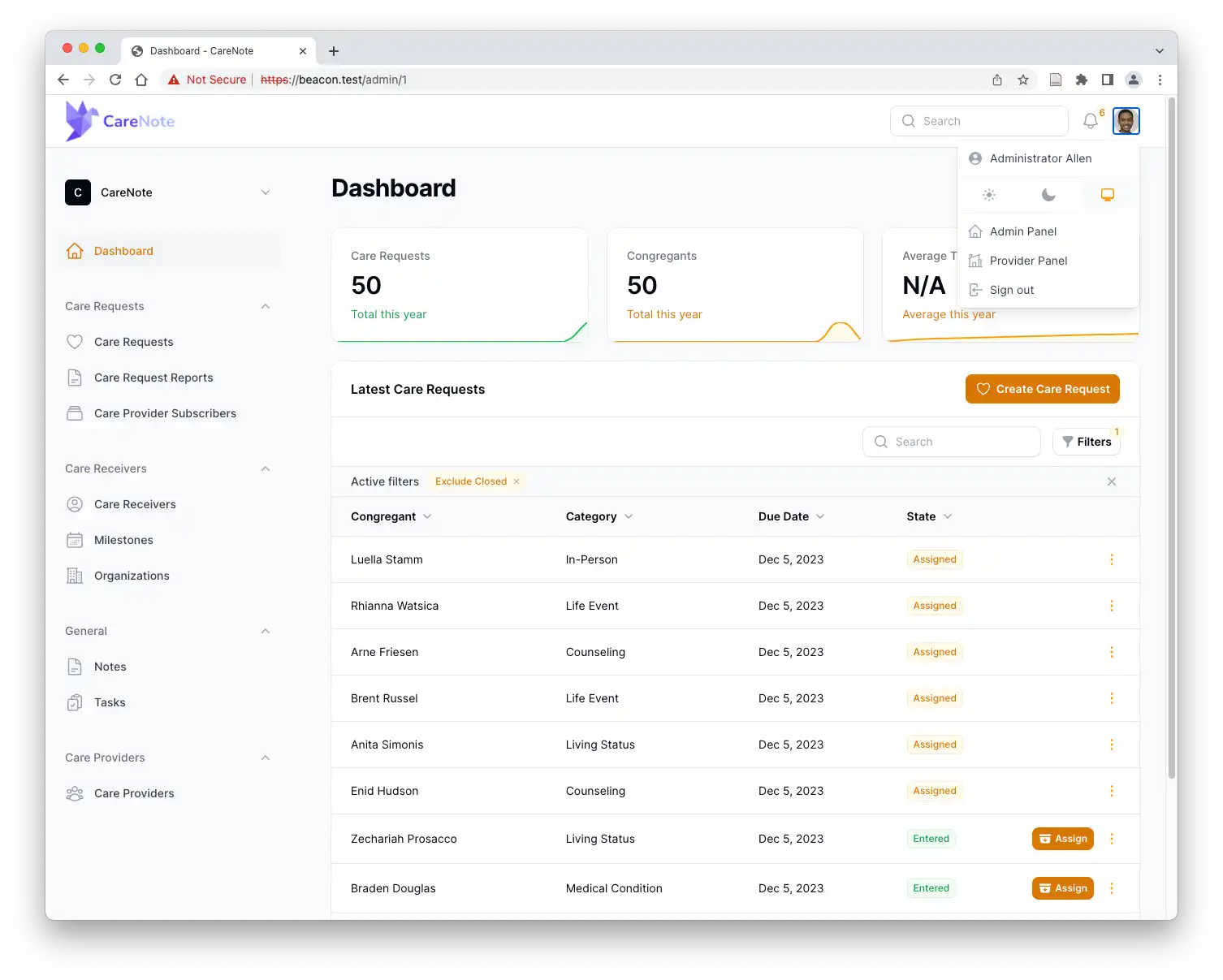
Image is illustrative and shows the path to Profile Settings.
Selecting Your SMS Notification Level
In the Profile settings, you'll find a section dedicated to SMS Notifications. Here, you have the flexibility to choose how you want to be notified:
- No SMS Notifications: Select this if you prefer not to receive any SMS alerts.
- Both Care Requests & Task Assignments: Opt for this to receive SMS alerts for both new Care Requests and Task assignments.
- Care Request Assignments: Choose this to receive SMS alerts only when a new Care Request is assigned to you.
- Task Assignments: Select this if you wish to be notified via SMS only when a new Task is assigned to you.
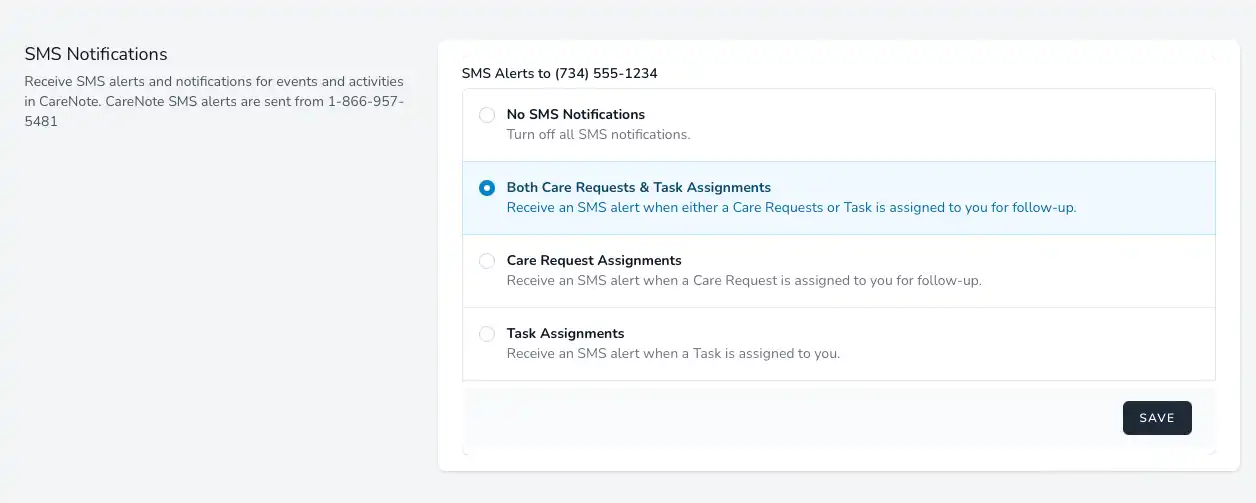
The image is an example of the SMS notification settings panel.
After making your selection, click the 'Save' button to apply your preferences.
How Notifications are Triggered
Whenever a new Care Request or Task is assigned to you, an SMS notification is triggered from our dedicated number, 1-866-957-5481, provided by Twilio. This ensures that you're promptly informed and can take action as soon as possible.
Changing Your SMS Notification Preferences
You can change your notification settings at any time by returning to the Profile settings page and adjusting your preferences.
If you ever decide to opt out of receiving SMS notifications, you can do so by replying 'STOP' to any message from our SMS number, 1-866-957-5481. To opt back in, simply go back to your Profile settings in CareNote and adjust your preferences, or you may reply 'START' to the same number.
Stay Informed on the Go
With these SMS notifications, you can stay informed and responsive, even when you’re away from your desk. CareNote's integration with Twilio ensures that you receive reliable and timely updates directly to your phone, helping you manage your care delivery more effectively.
Remember, staying connected means staying ahead. Opt-in to SMS notifications today and ensure you never miss an important update!
